Help and Advice
Should you have any questions regarding your booking or the system, please contact the Training Provider responsible for the course
Select this link to view the list of Training Providers and their email addresses
The system offers three search types to help you locate the right course. You can search by:
- Course name – the name of the course.
- Category – all courses fall into a minimum of one category.
- Training provider – many groups within the University offer training courses and events. In the system these groups are called training providers.
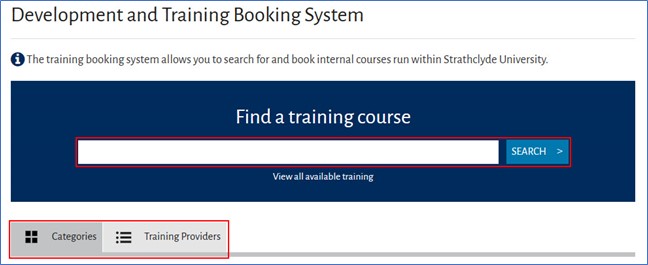
Once you are on the course page, if there are sessions available, choose one and select the Book Course button.
If the course has a Waiting List and there are sessions available, you can book on to the Waiting List. Note that some courses do not have a Waiting List.
If there are no sessions available and the course does not have a Waiting List, contact the training provider.
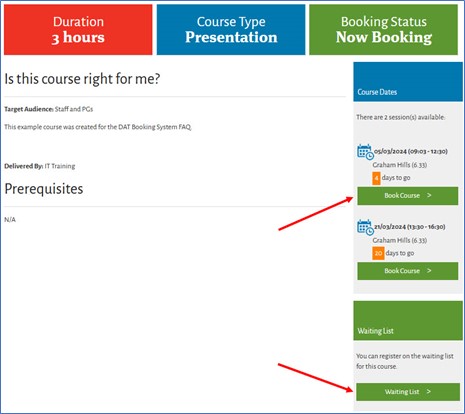
The system asks you to log in to the University network only when you go to book a place on a course.
Possible reasons the system won’t accept your DS username and / or password:
- If on-campus, ensure that you are logged on to the University network using your current University account and not an old University account.
- If you are off campus and using a PC that is not managed by the University, ensure you are NOT logged into your PC on a non- University account.
-
Your web browser has cached an out-of-date password for the booking system and is defaulting it when you try to book a course.
- You can test this by trying to book a place on a course using a different web browser.
- If the above works, clear your usual browser’s cache.
- There is a network issue. This could be at the University end (very rare and would be addressed very quickly) or at your end in which cause contact your network provider.
- The DAT Booking System is either down or running slowly.
When necessary, courses can be set to restrict booking to any combination of these groups:
- Staff
- Postgraduates
- Undergraduates
Message:
“You are not a valid user to book onto the session for this course.”
A Temp IT access account is listed as an it-access account in the DAT Booking system.
Issue:
- Users with an it-access account type cannot book on to courses in the DAT Booking System. This is a known issue.
- The DAT Booking System was launched in 2016. To determine who is staff, PG or UG, the system validates the account type when someone tries to book a course
- The it-access account type didn’t exist when the system was developed in 2016. As a result, the booking system is unable to recognise it as a valid account type.
- The consequence is that people with it-access account types can’t book places on courses.
Workaround:
A DAT Booking System administrator for the training provider concerned can make the booking on the user’s behalf. This is because bookings made by a booking system administrator bypass the validation process.
Some courses do not have a Waiting List. For low demand courses the training provider may opt to not have a Waiting List, preferring to ask people interested in the course to contact the training provider directly.
When this is the case, the course page will show the Booking Status as Contact Provider.

The sessions for high-demand courses may fill up quickly.
If someone cancels their booking, everyone on the Waiting List receives a notification email from the system alerting them to the now available place.
This is handled on a first-come, first served basis, i.e. the person who reacts fastest gets the place.
High demand courses have large waiting lists, so you may find that despite reacting quickly, someone else got the place.
Yes, the booking system will send a booking confirmation to your Inbox. It includes:
- the Outlook Calendar file (.ics) so you can easily add the booking to your calendar.
- the training provider’s email address. If you have any questions about your booking, please send them to the training provider.
In the Booking system, select My Bookings, locate the course, and select Cancel.
Depending on the type of course, you’ll find it on the Current Bookings tab or the Online Courses tab.
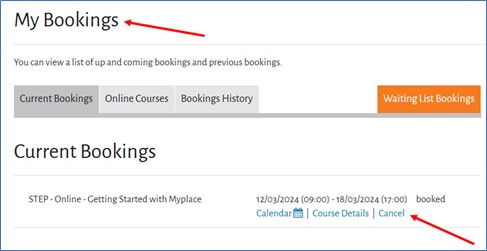
At the University, every session of an online course takes place in either MS Teams or Zoom.
Before the meeting takes place, the training provider concerned needs to ensure that the meeting link has been sent to all who have a booking.
If you have not received the link, contact the training provider directly.
A proportion of SWR courses are online, on-demand courses delivered by external organisations.
Strathclyde users may miss the Course Access section at the foot of the course page in the booking system. It explains how the external organisation sends the joining instructions to the user. This section states:
“Once registered you will be sent an email from the External Provider giving you a link to the course. This will not happen instantly. If you have not received an email within two weeks of registering, please contact Safety, Wellbeing and Resilience by email to safety.training@strath.ac.uk. Please note that the link to the course will be sent in a separate email from the booking confirmation email. When accessing the course, you must ensure that pop ups are enabled, and third-party cookies are accepted in your browser settings.”
- Certificates: if the course you attended awards a certificate, please contact the training provider that runs the course.
- Credits: if you are a researcher and have a question about credits, please contact researcher.development@strath.ac.uk
Yes. In the Booking system, select My Bookings and then Bookings History.
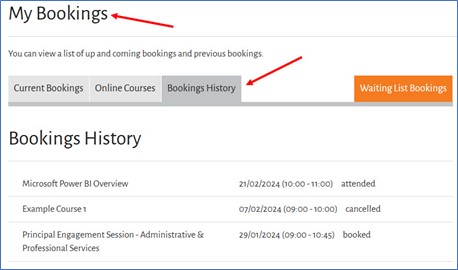
If your training record is incorrect, please check that you are logging with your current DS username and password,
Although a very rare occurrence, this is possible if someone has two current DS usernames and passwords.
If this doesn’t work, contact pmo@strath.ac.uk.
This is a specific issue that can affect former Postgraduates who are now staff. A utility was introduced to the booking system to address the issue.
If the system displays this message:
- "There has been a problem with your booking. This may require a consolidation to your DAT bookings account. Please contact your provider"
Contact pmo@strath.ac.uk